Stylesheet: Custom Items
Page Settings
You can select a Site Theme through the drop-down that will affect all content areas below. Site Themes are applied through the page templates and are not generally adjustable per page. For specific custom styles - page/component/list/etc. - the styles will only apply to certain Site Themes. Note the required theme for the items below.
Float Card List Example
The Section Wrapper component allows custom classes to be applied to all content within that section via the Item Class field. This is often used to create a specific treatment/design that is not normally applied throughout the site. This example shows a Float Card class that adjust the list item styling within the section. This class has been updated as a generic style that adjusts based on site theme. Changing the Site Theme above will show the same treatment applied for all.
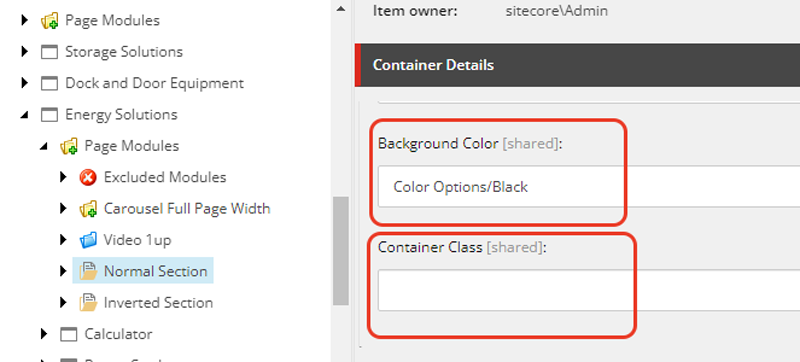
-

Optimize
If there’s a cost associated with a particular asset in your organization, iTRACK can help you monitor and manage it. Vehicles, materials, assets, service, work orders, maintenance costs and response times are all tracked and reported, giving you more complete information and control over expenditures. -

Essential
Lets you manage all your powered industrial vehicles—in every location—as if you were right next to them on the facility floor. It’s the ideal tool to make sure nothing slips through the cracks in today’s regulated warehouse environments. -

Enterprise
Combining warehouse metrics with real-time operator and fleet data, the system gives you the information you need—when you need it— to take more proactive actions and make more impactful decisions.
Customized Carousel Example
The Werres site used an updated style for their multi-slide carousel. This was applied globally to the Werres site, but the style will only show when the Werres Site Theme is selected above.




